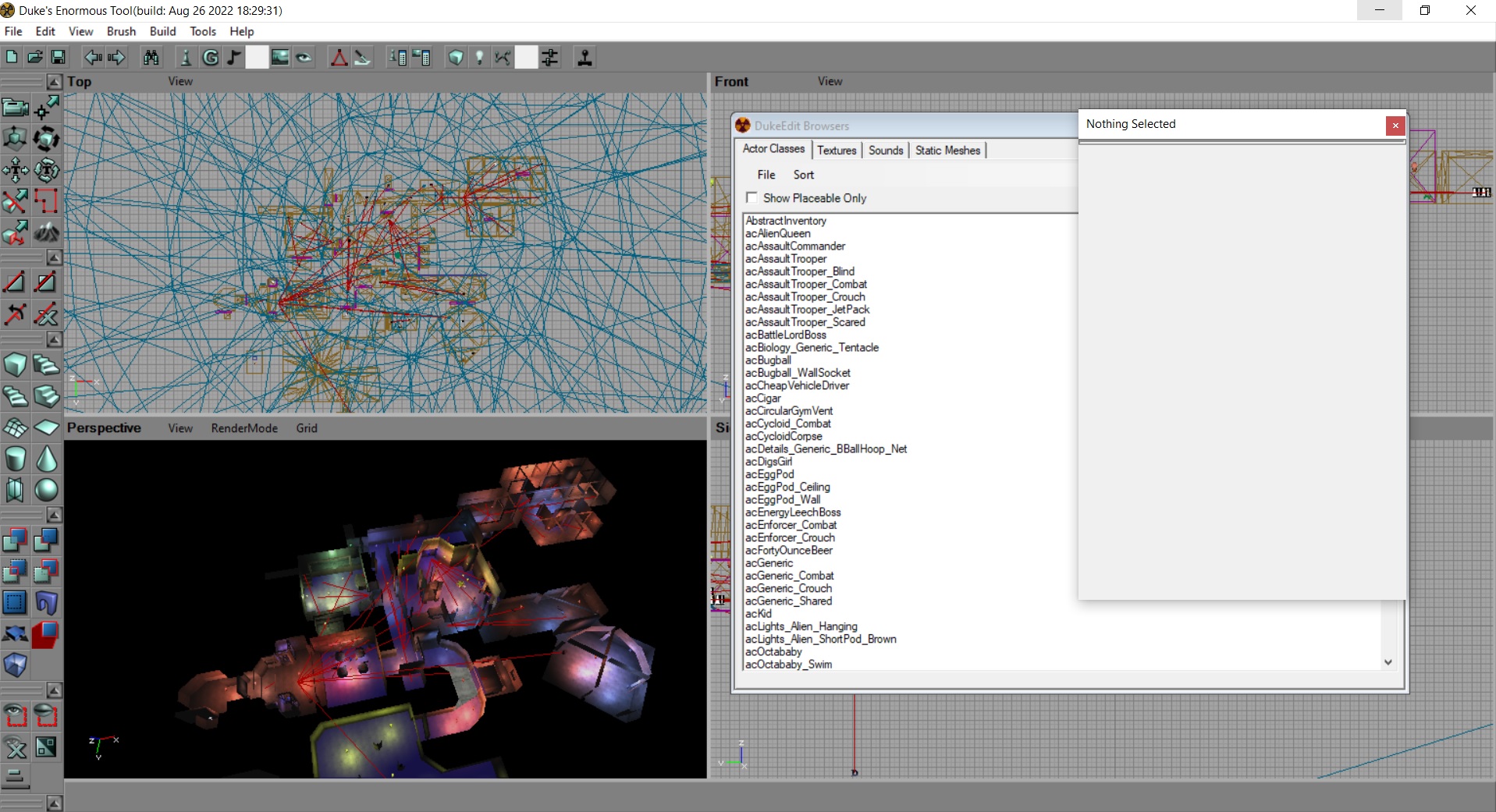
- Version
- Download 0
- File Size 4.00 KB
- File Count 1
- Create Date March 19, 2023
- Last Updated December 31, 2023
Duke Nukem Forever 2011 Editor Hot Keys
Author: Sixty Four
DNF2K11 Hot Keys
-Hotkeys-
Ctrl+W= Quick Copy/Paste
Ctrl+Alt+Hold Left Click= Highlight selected radius
W=Hide Static Mesh
M=Hide Skin Mesh (Character, doors, and anything that typically has animation associated.)
S=Hide Sprites
R=Show radius? Or some kind of volume
E=Hide Tagged Connections/Triggers (Hide Red Lines)
B= Hide Brushes (Doesn't effect 3d Viewport)
L= Hide Lights
V=Volume View
I= I'm not exactly sure what to call this. Red outlines along the map that vary, keep pressing to remove.
P=Lighten/Darken view port. One is brighter so you can see just a little more.
G=Hide/Show Glass
Double Click Actor or Object= Bring Up Properties
H= Hide/Unhide Everything
C= Show/Hide Collision radius good for trigger views and other collision based. (Have to click on the actor/object to view)
These will help workflow.
