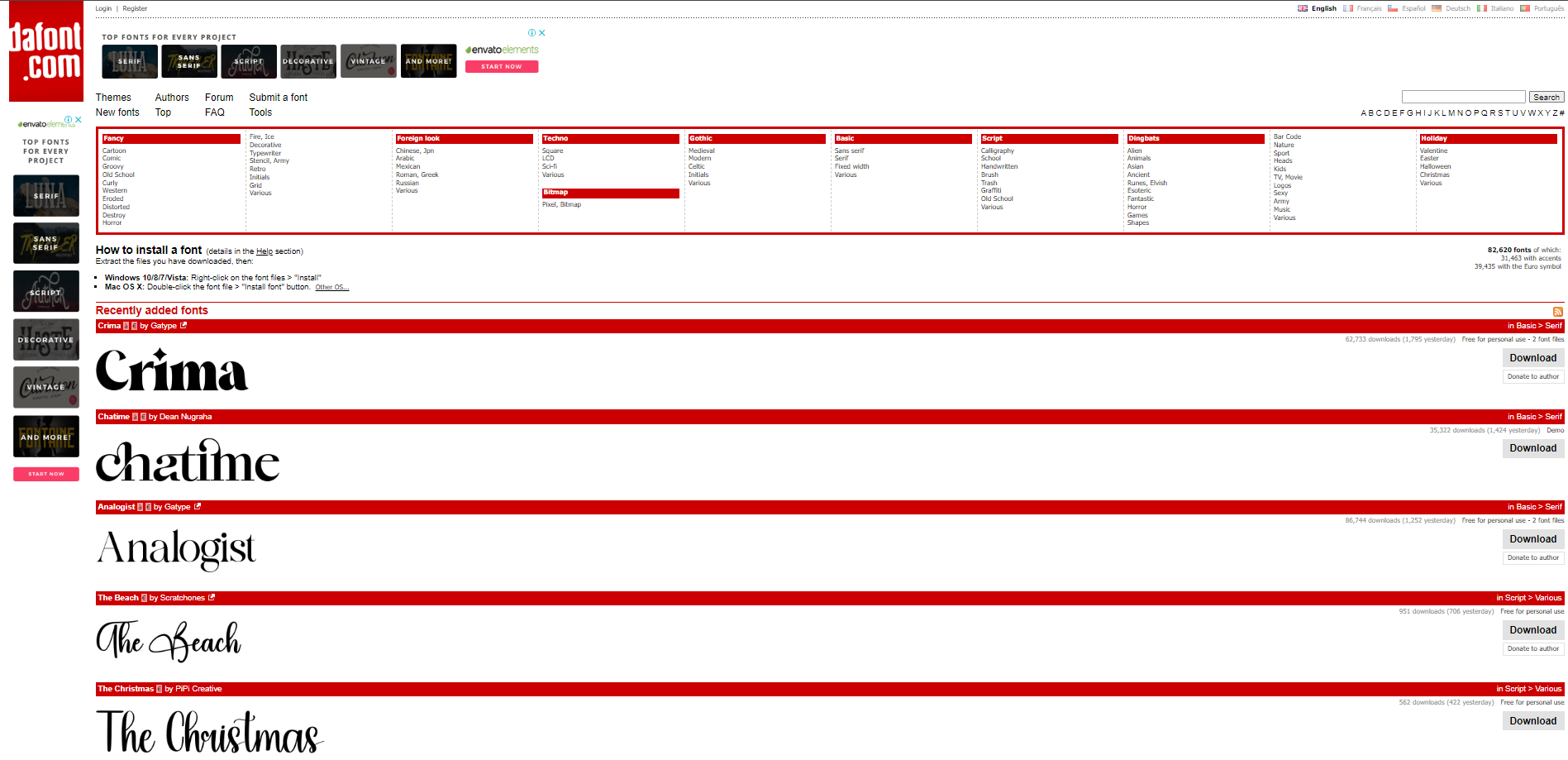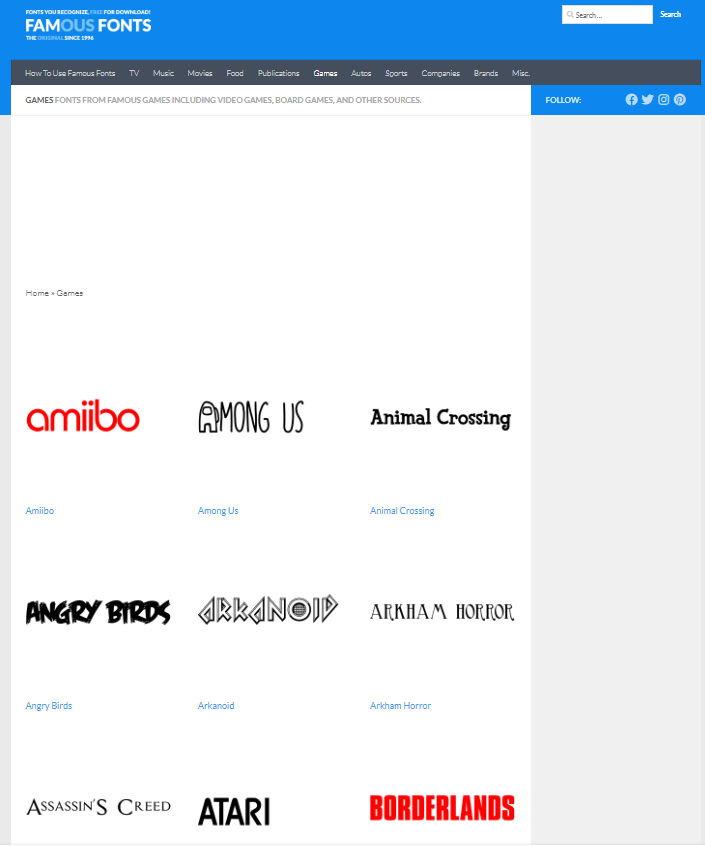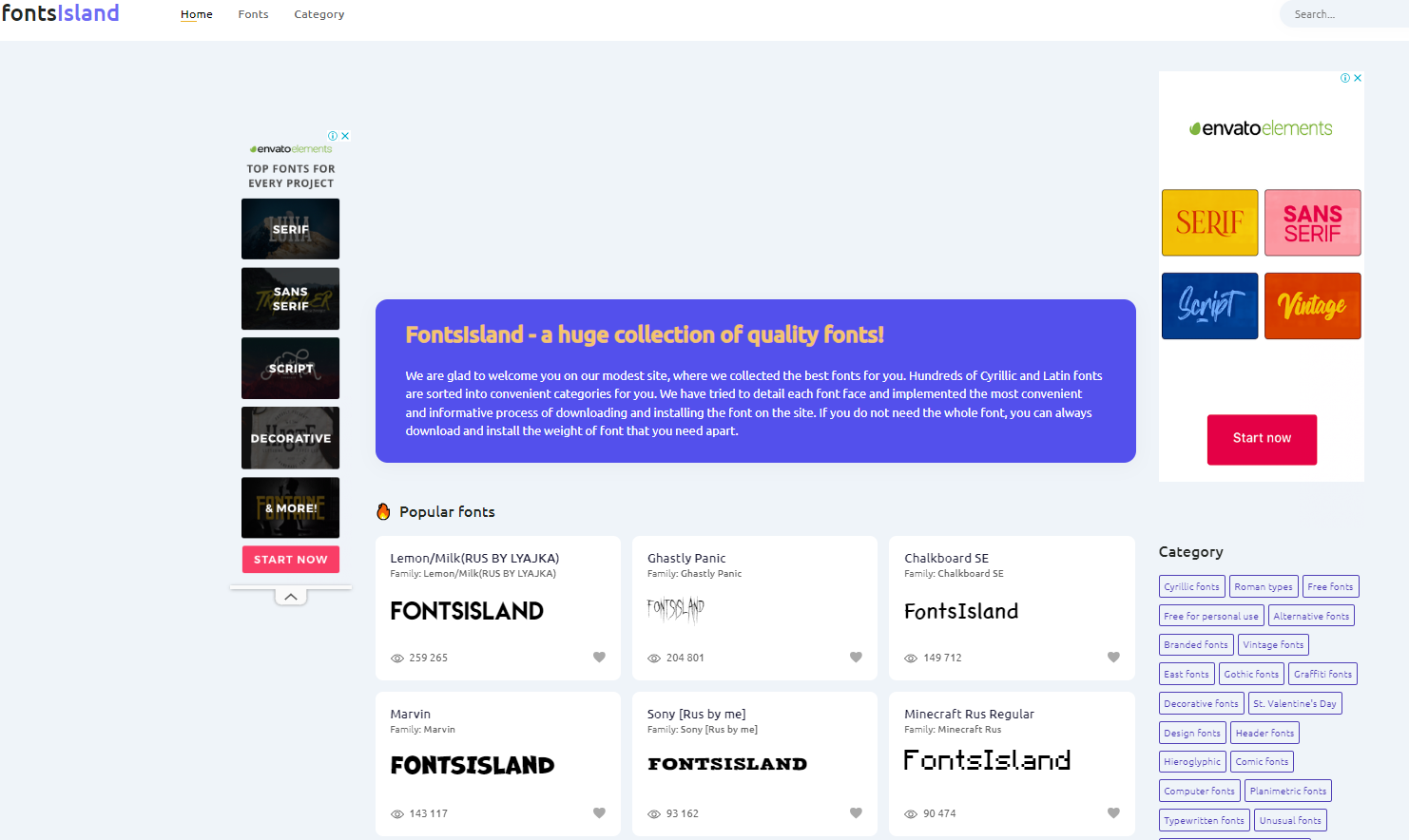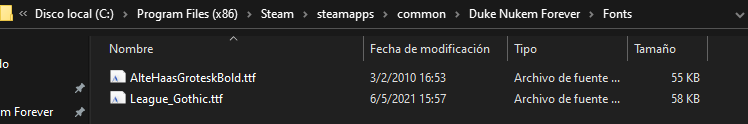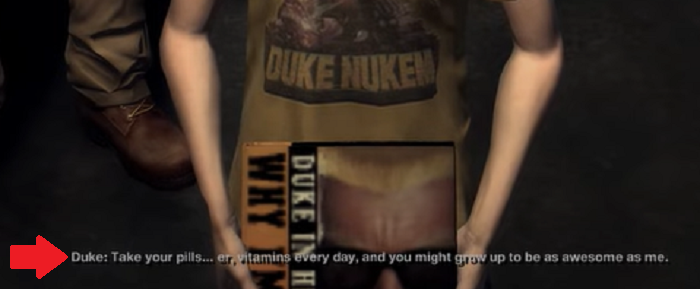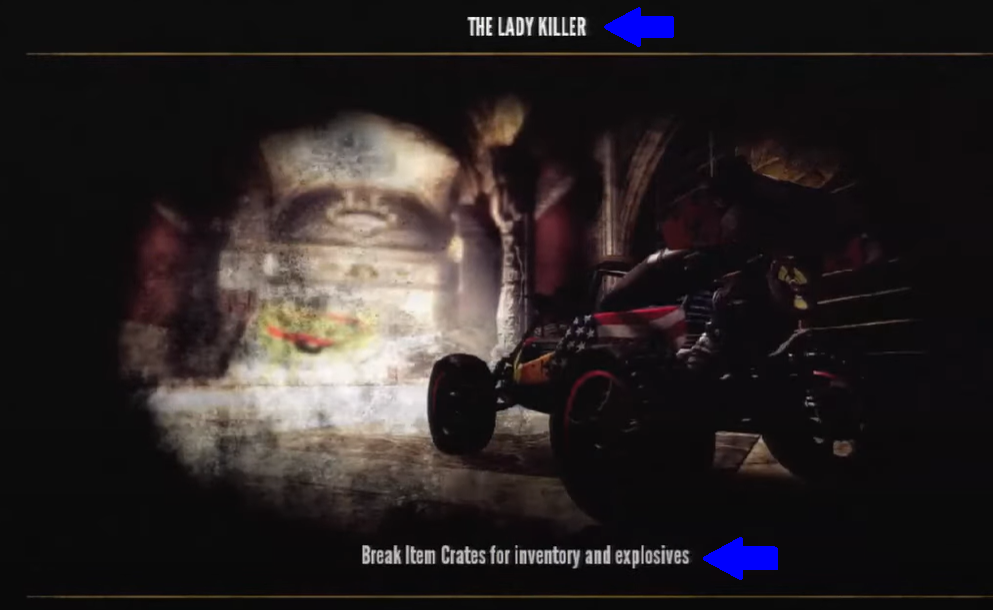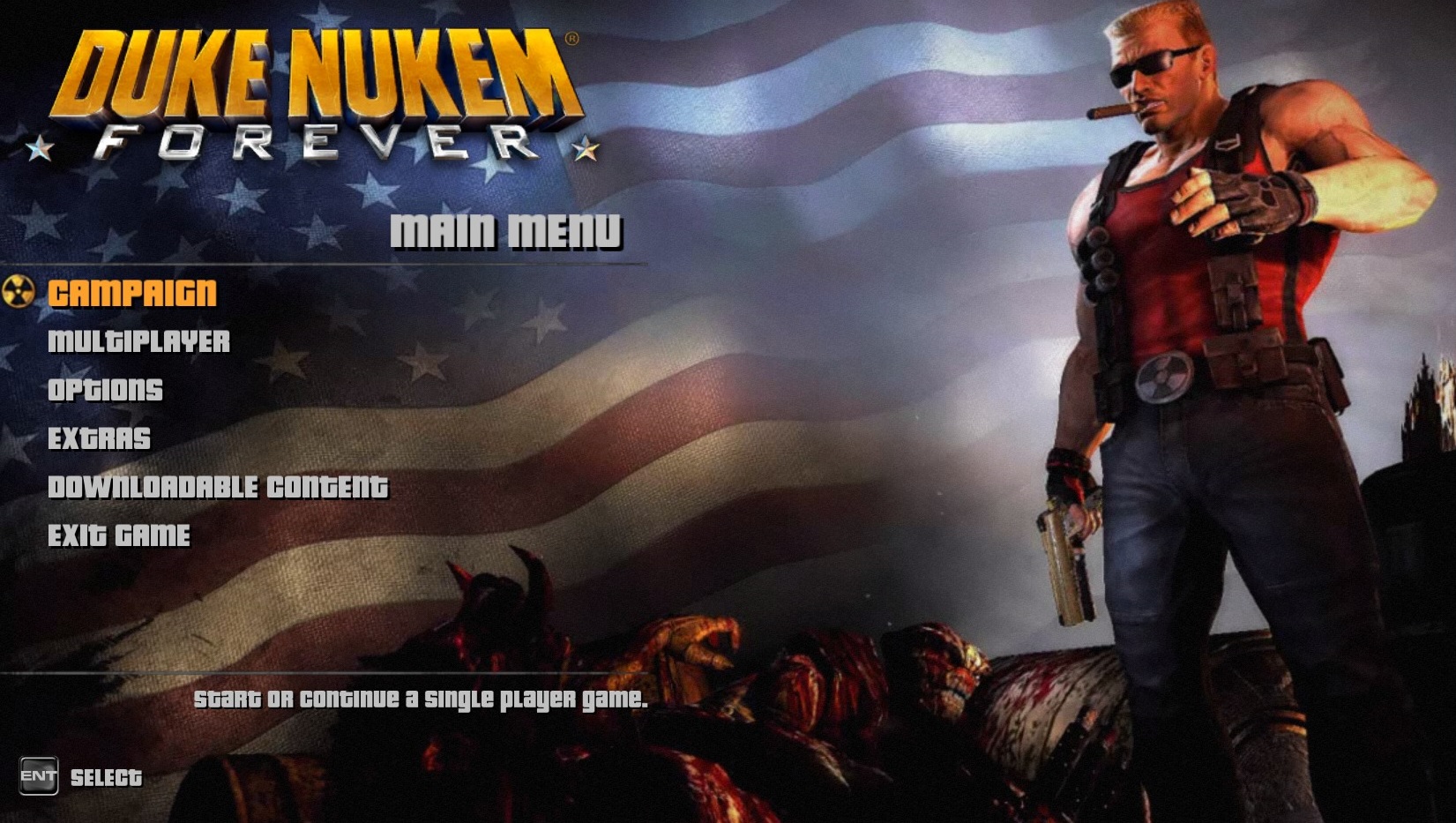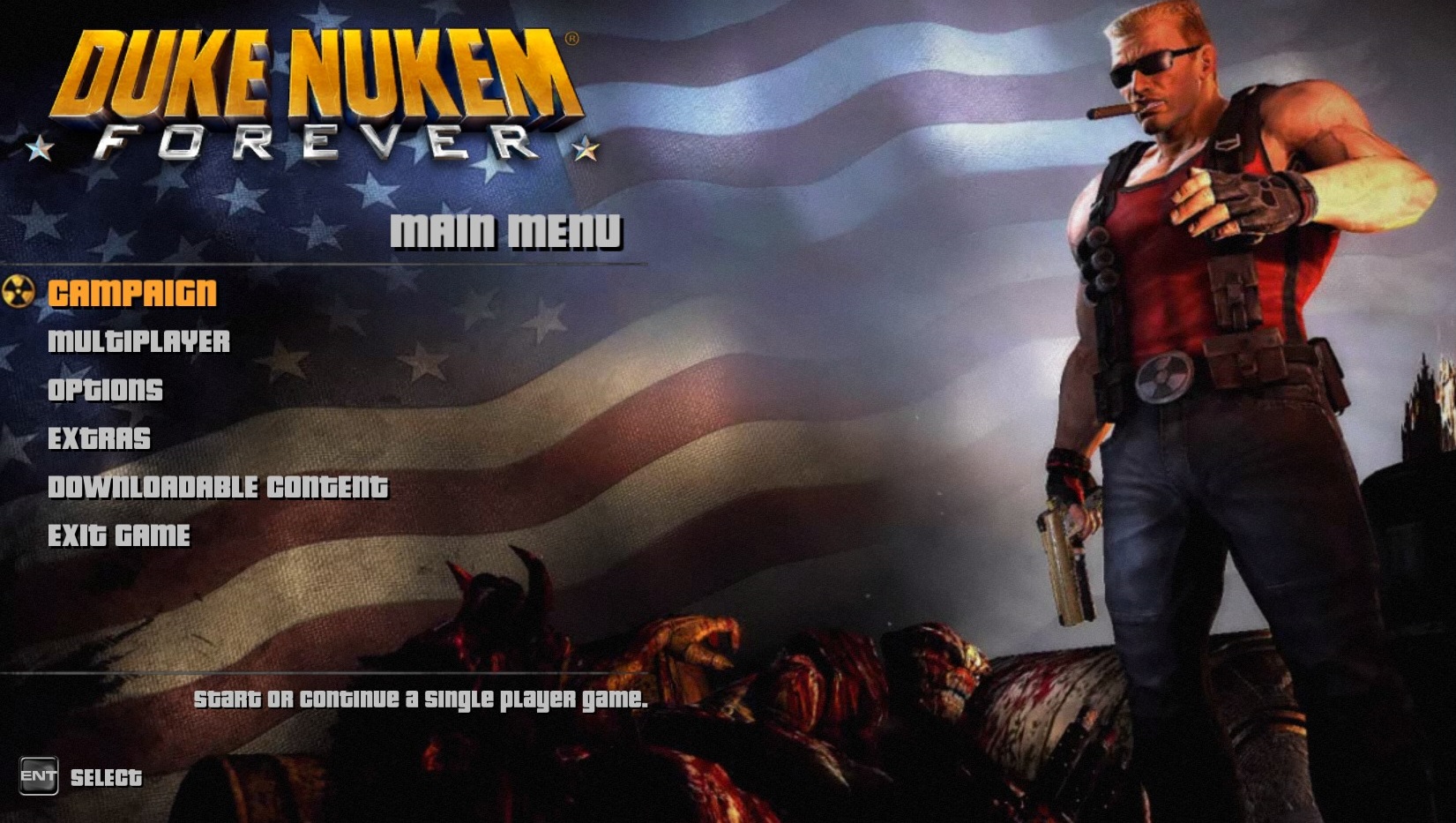
- Version
- Download 19
- File Size 8.00 KB
- File Count 1
- Create Date January 4, 2024
- Last Updated January 4, 2024
DNF 2K11 Customize Font Tutorial
Author Credit: Tweety
1- Choose your font!
To start the guide, you must download two fonts that you like. i highly recommend this page called Dafont[www.dafont.com] In case the font you are looking for is not on the Dafont page, you can search for font on alternative pages such as Font Island[fontsisland.com], Famous Fonts[famfonts.com] or search in google a specific font on a game that you want.
Before I tell you the installation, read this so you can decide which font you downloaded you want to be in, whether it appears in the menus or only in the small letters, go to the folder
Once you are in the folder you will see 2 files called "AlteHaasGroteskBold.ttf" and "League_Gothic.tff"
(I recommend you make a copy of your original fonts in case you want to revert it)NOTE: the file needs be .ttf other format doesnt work)

Showcase:
Font used: PriceDown
Font used: Grand Theft Auto 2 Font and (Team Fortress 2) TF2 BUILD
Font used: (Team Fortress 2) TF2 BUILD