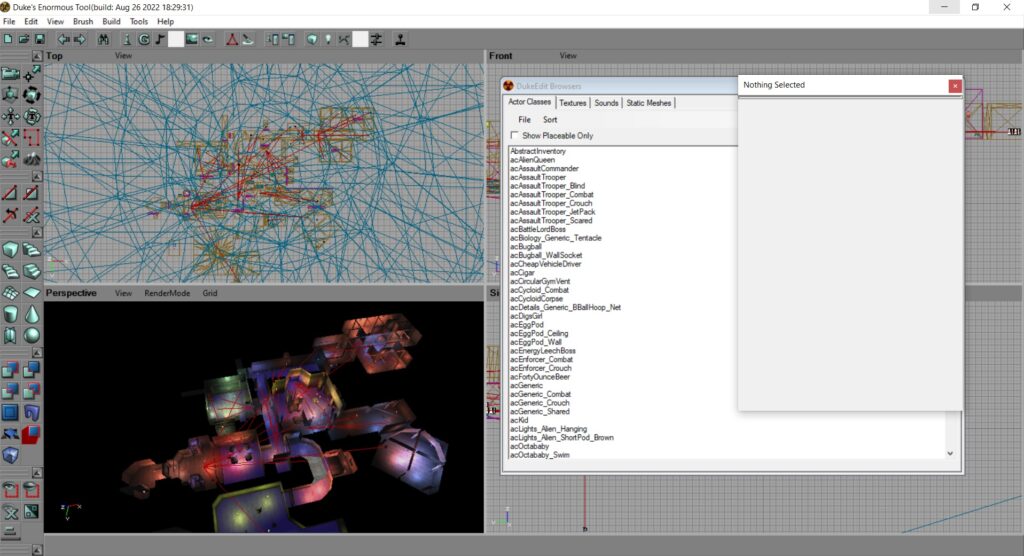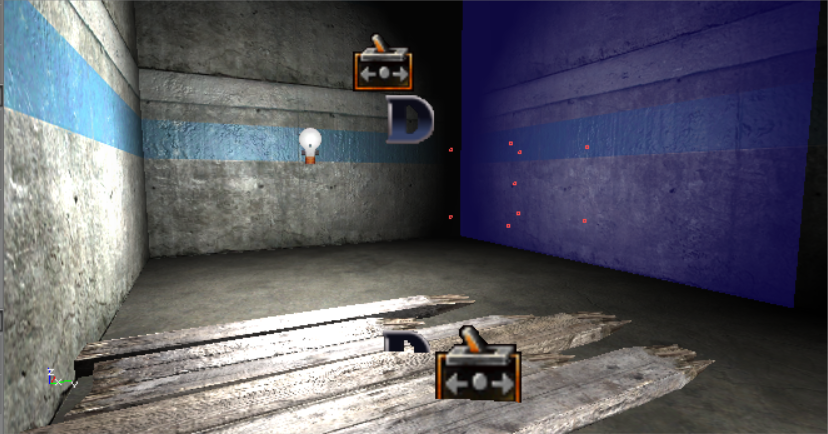Duke Nukem Forever Teleporter 2001 and 2011 (same)
Author: Sixty Four Duke64Nukem Let’s create a Teleporter fast and easy. You will want to add effects and or sounds to this. But this is how you create a teleporter to work. I will include images for both 2001 and 2011. 1.)First place the Teleporter actor from the actor browser. Go to the properties of…
Read more